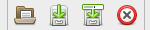The Mega apps
Around 2000 I worked on Java Web apps using Eclipse, an open source IDE, which was also extendable with all kinds of tools. Since it was an IDE some made tools for drawing code with UML (connecting named boxes with attributes). But it was also the playground for tools less related to coding. It became a kind of OS running on an OS.
Less niche, was perhaps Netscape Communicator. It was a web browser, an email client, a webpage builder, a calendar … all in one. And also quite extendible again with plugins. The idea still lives on in the Mozilla Seamonkey-project.
A remnant of this is perhaps Microsoft Outlook. An e-mail client with integrated calendar app. An approach mimicked by Evolution on Linux.
I was reminded by all this [because Mozilla wants to focus on integrating AI in their flagship product Firefox](https://arstechnica.com/gadgets/2024/02/mozilla-lay…
Total cost of ownership valt niet te generaliseren
Om de zoveel tijd komt de term weer terug: 'TCO'. Total Cost of Ownership. Hoeveel het allemaal bij elkaar kost. Het werd in het verleden ondermeer uit de kast gehaald door Microsoft om te waarschuwen voor de kosten die de conversie van naar opensource software met zich mee zouden brengen. Onder TCO wordt dan ook gekeken naar o.a. opleiding, de kosten van licenties, wat de onderhoudsmedewerkers kosten (linux beheerders zouden duurder zijn dan mensen met een microsoft diploma). Wat willekeurige observaties.
Jaren terug genoteerd:
> Grappig om te zien hoe hij met het bijna niets kostende stukje software (van een grote speler) vele uren bezig is om via de complexe interface iets relatiefs simpels voor elkaar te krijgen: een factuur te printen. Straks gaat het zich terugbetalen, zo gaat het argument… maar ik heb er weinig vertrouwen in. Niet in dit geval. Wanneer je werkt met relatief grote bedragen worden er niet zoveel facturen verstuurd. Automatische koppelingen met de bank is …
- delicious 28 Apr Rotating Rails Production Logs with LogRotate
- delicious 18 Jan xargs: How To Control and Use Command Line Arguments
*nix: find the largest files/directories within a directory
Every now and then I’m searching for this little snippet in my notes using NotationalVelocity (or currently actually a fork):
du -hsx * | sort -rh | head -100
It’s a variation of a snippet I found somewhere, but hardly invested any time in understanding what it actually does. Let’s decompose, from head to taildu.
head
head -100
head simply limits the results to a maximum of 100 lines. Not much more to explain here
sort
sort sorts. by default it sorts the files by filename, but adding ‘-h’ to it allows it to sort by “human readable numbers” (e.g. 5M > 6K); if ‘-n’ would be added as option 6K would be > 5M. The ‘-r’ options reverses the sort wich is by default ascending.
du
du by defaults crawls a directory recursively for all files. passing '-s' tells it to sum the values of files within directories. the '-x' option is used to n…
- delicious 07 Oct ´17 Troubleshooting High I/O Wait in Linux
- delicious 03 Aug ´17 Answer: How to password protect gzip files on the command line?
- delicious 03 Jul ´17 How to block unwanted IP addresses on Linux efficiently
Rails and elasticsearch for beginners - follow up
In a previous post I described how simple integrating elasticsearch is with Rails for beginners. You could've been happy with the fact that you now have implemented full text search, but that too basic set up probably doesn't work that much better than adding a column to your model, throwing in all text in it and running a LIKE query (although elasticsearch does try to rearrange the results a bit).
In this post I will learn you two things that makes elasticsearch worth it.
Analyzers
Analyzers add some fuzziness to your searches. First, make sure your analyzer is in the right language, this will improve your results. You add the following bit to your model (I typically place it just below where the scopes and validation are defined).
settings index: { number_of_shards: 1 } do
...
Rails and elasticsearch for beginners
I don't like complexity. Adding new items to your stack increases complexity. But sometimes it is worth it. When you need proper search and filtering, elasticsearch is worth it. Mostly because it isn't hard to set up at all, as you'll learn in this post.
Installing it on a Debian server is easy, simply follow their instructions (you'll add their package-server, and run apt-get install. On OS-X you can install it easily with HomeBrew (brew install elasticsearch), but do make sure you have installed a JDK (e.g. openjdk-8-jre-headless)
If you're not using something like Docker, you probably have to repeat the steps on your dev machine, your staging server and your production environment.
Note: When running on a low memory server, which isn't recommended for production, you should make sure that the configured heap size isn't too high, edit `/et…
- delicious 06 Sep ´15 Show IP address of VM as console pre-login message
A somewhat secure Debian server with nginx, Passenger, rbenv for hosting Ruby on Rails with mail support and deployment with Capistrano
Basically this is a technical note to myself, in case I need to setup another server for running yet another personal Ruby on Rails project. And don't worry, I'm not going to replicate all nice guides out there, just filling in the gaps.
So let's start with the list of bookmarks I follow as a start. Note that in these tutorials mostly a user is used named 'deploy'. Typically I create a user per project and name databases etc. accordingly.
- Get security right first: My first 5 minutes on a server or essential security for Linux servers
- Then I get Rails up and running with this how to install Ruby on Rails with rbenv on Debian
- (in case you want to use the server as your remote git repo too) [Git setting up a …
How to do it: Using screen
A technical note to myself: One way of doing multiple things simultanenously on a server can be by setting up multiple connections via SSH, that's how I used to do things before. An alternative is to use a single connection and use the command screen on the remote server. Another good reason to use screen is if you have a long running process that you don't want to break just because your SSH connection flips on and off with your computer going in and out of stand-by.
This is for absolute beginners. If you don't know about screen, this is for you. If you are already familiar with screen, I probably won't be able to educate you :o
So what is Screen?
GNU Screen is a kind of window managment system for the terminal (you're ought to say terminal multiplexer) and has several advantages over using multiple SSH connections. Most importantly: the processes keep running when SSH d…
- delicious 07 Mar ´13 Hugin — Stitching two photos together
- delicious 04 Mar ´13 My First 5 Minutes On A Server; Or, Essential Security for Linux Servers | Bryan Kennedy
- delicious 26 Sep ´11 Shoooes!
- delicious 26 Sep ´11 Shoooes!
- delicious 29 Aug ´11 Open source anti-theft solution for Mac, PCs & Phones – Prey
- delicious 29 Aug ´11 Open source anti-theft solution for Mac, PCs & Phones – Prey
- delicious 13 Jul ´11 DavMail POP/IMAP/SMTP/Caldav/Carddav/LDAP Exchange Gateway
- delicious 13 Jul ´11 DavMail POP/IMAP/SMTP/Caldav/Carddav/LDAP Exchange Gateway
- delicious 16 May ´11 SQLite ODBC Driver
- delicious 16 May ´11 SQLite ODBC Driver
- delicious 14 Mar ´11 Textmate-like Gedit in few steps | Grigio.org - un blog critico su Linux Ubuntu, Tecnologia e altro
- delicious 14 Mar ´11 Textmate-like Gedit in few steps | Grigio.org - un blog critico su Linux Ubuntu, Tecnologia e altro
- delicious 06 Jan ´11 Van's Apache SSL/TLS mini-HOWTO
- delicious 06 Jan ´11 Van's Apache SSL/TLS mini-HOWTO
- delicious 03 Sep ´10 Postfix Forward Email To Another Email Account
- delicious 03 Sep ´10 Postfix Forward Email To Another Email Account
- delicious 03 Sep ´10 Postfix before-queue Milter support
- delicious 03 Sep ´10 Postfix before-queue Milter support
- delicious 13 Jul ´10 Postfix manual - virtual(5)
- delicious 13 Jul ´10 Postfix manual - virtual(5)
- twitter 31 Mar ´10 doet nu pas belastingaangifte... maar aaargh, wat is dit traag #fail #linux #belasting trager kunnen we het niet maken
Dit artikel van murblog van Maarten Brouwers (murb) is in licentie gegeven volgens een Creative Commons Naamsvermelding 3.0 Nederland licentie .