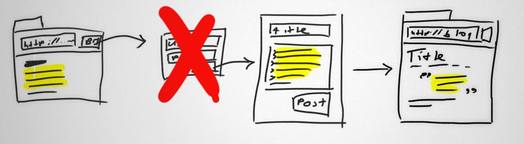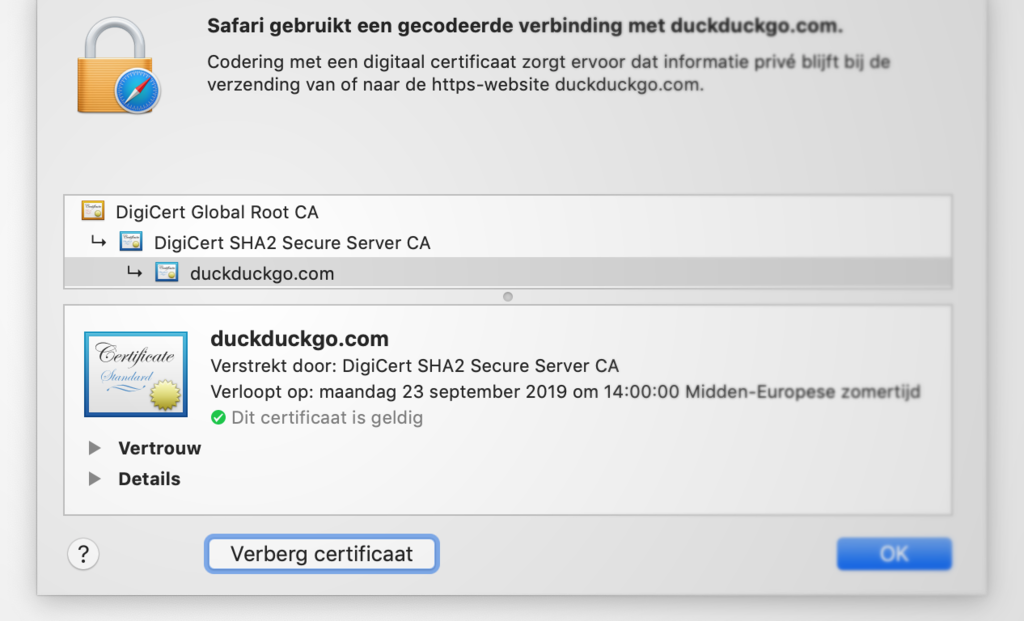
Veilige verbindingen zijn gebaseerd op een keten van vertrouwen. Browsers en computers vertrouwen standaard een beperkt aantal zogenaamde ‘root’-certificaten. Deze root certificaten kunnen gebruikt worden om een groen slotje te geven aan een site. Meestal gebeurd dat met een tussenliggend certificaat: De site betrouwbaar omdat deze Certificaat A heeft welke vertrouwd is omdat het ondertekend is door Certificaat B en Certificaat B wordt vertrouwd omdat het ondertekend is door een root certificaat (de keten kan complexer en langer zijn); een certificaat dat vastgelegd is in de browser of het besturingssysteem. Het is dus belangrijk dat een beheerder van een root certificaat er alles aan doet dat diens vertrouwen niet wordt geschonden. Dat is vorig jaar bij Symantec (het bedrijf dat bekend is geworden met Norton Utilities en later AntiVirus) gebeurd.
Certificaten mogen alleen worden uitgegeven aan eigenaren van een domeinnaam; certificat…
- mastodon 20 Mar Today I attended a meeting ...
- delicious 14 Feb testssl.sh
- delicious 14 Feb Mozilla Observatory
- delicious 14 Feb SSLLabs SSL Server Test
- delicious 25 Feb SSL 'site seals' are even worse than you thought
- twitter 14 Feb Let’s move fast and break things... “‘Sloppy’ Mobile #Voting App Used in Four States Has ‘Elementary’ #Security Fla… https://twitter.com/i/web/status/1228147819195895808
- shared 28 May Our Software Dependency Problem
- delicious 16 Apr Ruby’s Principle of Too Much Power
- delicious 19 Mar "If you want, I can store the encrypted password." A Password-Storage Field Study withFreelance Developers
- delicious 11 Jul ´18 Bro
- delicious 11 Jul ´18 SNORT
- delicious 11 Jul ´18 Suricata
Intrusion Prevention Systems
Attacks happen daily and on an automated basis. While you can use always up to date software on a server, develop with a security first mind set, an extra layer of security helps. IPS is such a layer that is something like a virusscanner for servers, detecting typical attacks before they occur.
- delicious 23 May ´18 ISO 27001 toolkit
Becoming your own local certificate authority (and issue your first certificate)
It has been quite some time ago, but here is another 'how i do it' article :)
If, by 'accident' you have, like me, chosen projectname.dev for your local development as a convention, and you want to continue using this convention; you will need to become your own CA. There is no other way around it. I tried searching disabling HSTS for localhost.dev, certificate for localhost.dev, but to no avail. Being your own CA, however, makes you HSTS proof (note that you can’t typically override an already set HSTS certificate, that is by design). However, in the old days you could simply mark your own self-signed certificate as trusted for your own domains. This is becoming less of an option these days. Becoming your own CA, however, still is an option.
Warning: The chain of trust
You should trust yourself not share your rootCA’s key and cert with anyone e…
- twitter 28 Feb ´18 How GDPR Will Change The Way You Develop
- delicious 23 Apr ´17 Hostile Subdomain Takeover using Heroku/Github/Desk + more
- twitter 17 Jan ´17 The Line of Death – text/plain #Security https://textslashplain.com/2017/01/14/the-line-of-death/
- twitter 06 Jan ´17 RT @anttiviljami: This is why I don't like autofill in web forms. #phishing #security #infosec https://t.co/mVIZD2RpJ3
- delicious 21 Nov ´16 Generate Mozilla Security Recommended Web Server Configuration Files
- delicious 26 Oct ´16 OSSEC
Let’s encrypt! It’s easy!
There important reasons to use HTTPS. It makes your systems more secure, helps to protect your users privacy, and will prevent others to hijack your account to deface your site.
If you’ve ever tried to secure your site you may have found how hard it is. You have to generate a private key, a certificate signing request, upload that request somewhere, pay, process the e-mail, upload the certificate, configure your server and set a reminder that in 1, 2, 3 or 5 years you’ve got to go through most of that same process again (which I described before in more detail in an earlier "how I do it"-article. Well, no longer! Enter: Let’s encrypt.
> Actually, Let’s encrypt is so easy that I had doubts whether I should even write this post. But maybe it wins an extra soul or two over.
The recommended way to get sta…
- delicious 13 Jan ´16 Eliminating Known Vulnerabilities With Snyk – Smashing Magazine
- delicious 13 Jan ´16 Eliminating Known Vulnerabilities With Snyk – Smashing Magazine
- delicious 13 Jan ´15 GRC's | SQRL Secure Quick Reliable Login
Setting up https/spdy communication for your website with nginx
In case you do something with user accounts on your website, you definitely want to make sure you're using https. In general it protects the user's privacy, also when just reading content on your website. The only thing that can be seen by a middleman is that the person is viewing something at your server, the rest is all encrypted. And since Google has started to rank https-websites higher it has even become a SEO technique :) ). This article explains you how to serve your pages over https.
Update: a better option exists nowadays for non-domain validated certificates: Let's encrypt!
While the path to your server from someones desktop could be considered relatively ok in the past (harder to tap, putting a lot of trust in everything from the ISP to the internet exchanges and everything else in between), things have changed now. Wit…
A somewhat secure Debian server with nginx, Passenger, rbenv for hosting Ruby on Rails with mail support and deployment with Capistrano
Basically this is a technical note to myself, in case I need to setup another server for running yet another personal Ruby on Rails project. And don't worry, I'm not going to replicate all nice guides out there, just filling in the gaps.
So let's start with the list of bookmarks I follow as a start. Note that in these tutorials mostly a user is used named 'deploy'. Typically I create a user per project and name databases etc. accordingly.
- Get security right first: My first 5 minutes on a server or essential security for Linux servers
- Then I get Rails up and running with this how to install Ruby on Rails with rbenv on Debian
- (in case you want to use the server as your remote git repo too) [Git setting up a …
- twitter 18 Jul ´14 @kasperkamperman Certificate Patrol (een Firefox extensie) https://addons.mozilla.org/en-US/firefox/addon/certificate-patrol/ (ik heb de link ook toegevoegd aan t artikel, bedankt!)
- delicious 25 Jun ´14 VPN disconnects when iPhone goes into auto-lock ? | Apple Support Communities
- delicious 19 May ´14 Certificate Patrol :: Add-ons for Firefox
- delicious 27 Nov ´13 scrypt - Wikipedia, the free encyclopedia
- delicious 04 Mar ´13 My First 5 Minutes On A Server; Or, Essential Security for Linux Servers | Bryan Kennedy
- delicious 14 Oct ´12 PwdHash
- delicious 14 Oct ´12 PwdHash
- twitter 20 Sep ´12 #Security question: how should regular users be able to #trust *http*://java.com and *http*://get.adobe.com/flash downloads?
- twitter 20 Sep ´12 #Security question: how should regular users be able to #trust *http*://java.com and *http*://get.adobe.com/flash downloads?
No signing in
IMPORTANT: the assumption made here is incorrect. I suggested using a hashing function, but one should make a special message authentication code function such as HMAC…
A thing I've been rediscovering as of late is the bookmarklet. Not that I use many, but in contrast to many of the browser extensions, bookmarklets are really minimalistic and hence very simple to use (although installing them on mobile devices is not) pieces of software. Currently I use the Tumblr, Instapaper and Pinterest bookmarklets, but they all share a common problem: they require you to authenticate before you can actually use them.
Not satisfied with the third parties, not satisfied with hot they work…
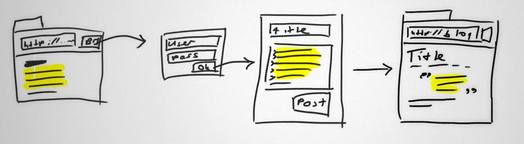
I'm using the Tumblr blogging service simply because it makes posting, via its bookmarklet, easier than posting s…
- twitter 28 Apr ´12 "Typing your username and password into a third party site is bad idea. A really bad idea. I mean, you..." http://t.co/3Va0zRVS
- delicious 04 Apr ´12 Arachni, a Web Application Security Scanner Framework
- delicious 04 Apr ´12 Arachni, a Web Application Security Scanner Framework
- delicious 29 Aug ´11 Open source anti-theft solution for Mac, PCs & Phones – Prey
- delicious 29 Aug ´11 Open source anti-theft solution for Mac, PCs & Phones – Prey
Oplossingen die wel werken zijn veiliger.
Waar vroeger de gaafste machine’s bij professionele instellingen stonden staan deze nu bij de mensen thuis. ‘Het werk’ kan inmiddels gedaan worden op machine’s met de kracht van misschien wel 10 jaar terug. En ondertussen dendert de trein die voldoet aan Moore's law voort: snellere en krachtige machine’s voor minder geld. Consumenten blijven wel doorkopen en inmiddels zijn thuis apparaten waar menig bedrijf… nee ze zijn niet jaloers, de bedrijven zijn inmiddels trots op hun super-beheersbare systemen. Dat ze qua gebruiksvriendelijkheid ook in eind jaren 90 zijn blijven steken doet daar niets aan af. Of wel?
Het is een trend die lijkt te breken. De jongeren nemen gewoon hun betere en slimmere ‘telefoons’ mee, met betere kalender en e-mail functionaliteit dan de standaard telefoons die ze uitgereikt krijgen. Vervolgens worden deze naar wens aangevuld met vele extra communicatiekanalen die hen in staat stelt hun werk sneller gedaan te krijgen. Het is jammer dat sommige instelling…
Hacken is creatief programmeren
“Dat's de bom man.” op een luchthaven zeggen kan waarschijnlijk ook tot problemen leiden. Toch is het, mogelijk alweer achterhaalde, opmerking die positief bedoeld is. En zo is hacken ook een positieve bezigheid, alleen…
Onlangs floepte er bij mij in net de verkeerde context het volgende eruit: “Ik heb wel een beetje een hack mentaliteit”. Ik was op kennismakingsgesprek voor een nieuwe opdracht bij een bank. Aj. In de IT wereld wordt hacking als iets positiefs gezien: schouders er onder, niets is onmogelijk, kijk maar… En als het niet kan zoals we van plan waren, dan lossen we het wel net iets anders op.
In plaats van te zuchten en kreunen over hoe de ideale werkelijkheid - die toch niet bestaat - er uit zou moeten zien probeert een hacker met zo min mogelijk moeite de bestaande systemen zodanig aan te passen dat het doel behaald wordt1. Niet alles eerst proberen te bedenken vanuit dat perfecte ideaal om er vervolgens achter te komen dat dit toch niet werkt of nog ma…
- delicious 06 Jan ´11 Van's Apache SSL/TLS mini-HOWTO
- delicious 06 Jan ´11 Van's Apache SSL/TLS mini-HOWTO
- delicious 05 Jan ´11 Better Passwords #3: Caps-lock Warnings
- delicious 05 Jan ´11 Better Passwords #3: Caps-lock Warnings
- delicious 03 Aug ´10 Popularity is Everything: A new approach to protecting passwords from statistical-guessing attacks - Microsoft Research
- delicious 03 Aug ´10 Popularity is Everything: A new approach to protecting passwords from statistical-guessing attacks - Microsoft Research
- delicious 30 May ´10 OpenSSH Public Key Authentication
- delicious 30 May ´10 OpenSSH Public Key Authentication
- delicious 06 May ´10 Web Application Exploits and Defenses
- delicious 06 May ´10 Web Application Exploits and Defenses
- delicious 26 Mar ´10 Panopticlick
- delicious 26 Mar ´10 Panopticlick
Dit artikel van murblog van Maarten Brouwers (murb) is in licentie gegeven volgens een Creative Commons Naamsvermelding 3.0 Nederland licentie .