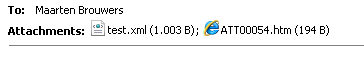Een beter e-mailprogramma voor Mac OS-X
De afgelopen tijd heb ik geëxperimenteerd met alternatieve e-mailprogramma's voor mijn Mac. Een alternatief dus voor Apple's eigen Mail.app. Ik stuur zo'n 30-40 mails per dag waarvan een groot deel naar Outlook gebruikers. En hier begon mijn frustratie: zij zien mijn mails niet zoals ze er uit horen te zien, sterker nog: delen vielen soms weg en de gebruikers ontvingen spookbijlagen (meer hierover later). Naast deze, en andere kleine frustraties en gewoon nieuwsgierigheid leidde er toe dat ik actief op zoek ging naar het beste e-mailprogramma.
Tijdens deze zoektocht heb ik mijzelf verplicht tot het daadwerkelijk gebruiken van de e-mailprogramma's in 'productie'. Dat was gelukkig niet zo lastig meer zoals het vroeger ooit was. Alle mail staat immers tegenwoordig op IMAP servers, en wordt niet langer 'definitief' gedownload vanaf (POP) servers (een Exchange-server forceer ik overigens actief in IMAP door gebruik te maken va…
Mac OS-X Lion and the stuff I like
I got asked: “So what do you think?” Here’s my opinion after 1.5 days of working with it.
Gestures for spaces and etc.
I never used the dashboard, spaces etc. But now its easy. Not an upgraded function key to press, or some key combo, but a nice gesture: a three finger slide to the left, a three finger slide to the right… yeah. Just have a peek at the right most widgets of the dashboard, and release, defaulting to where you were. I like. Switching between Windows in a VM is now also a lot easier: my VM (VirtualBox) disables Cmd+Tab when you enter the VM, as most other key combinations, but the three finger swipe still works.
Not having to think about saving files anymore
It doesn’t work yet for all apps, but its easy to get addicted to I guess: close a text editor and no dialogs anymore asking me whether I wanted to save what i just typed. Actually, this was the primary reason I downloaded the upgrade. I’ve lost too much work during the years. Sadly, it is somet…
Dit artikel van murblog van Maarten Brouwers (murb) is in licentie gegeven volgens een Creative Commons Naamsvermelding 3.0 Nederland licentie .