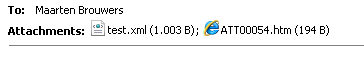It seems to happen, people who are at their thirties completely lost in their career.
For life’s problem of feeling lost there is no GPS, nor a map. Don’t expect enjoyment in random short lived ‘interesting’ idea consumption, try week+ long exploration of unknown territory instead.
When young, society allows you to try new stuff, but at the age of 30 you might start to think that society expects you to know it all. That you’re the senior. Stop believing this.
There is no route other than the one you’re taking. Continue, explore and experience, but ignore expectations. Finding optimal happiness is an NP-hard problem, try to find your happiness in traversing.
- twitter 26 Nov ´17 Be aware though: Sometimes we understand just a part of the problem. We fix it, only to discover problems arising a… https://twitter.com/i/web/status/934926952888225792
- shared 06 Aug ´17 The Back Up Question: Defining a Project’s ‘Good Enough’
Label printing using OpenOffice.org
OpenOffice.org pretty much offers you everything you need in an office suite. And much more. Recently I needed to print many addresses. Not personal addresses, but a database of addresses. It was my first time using the database application Base (offered as an alternative to Access), and a first time printing labels. It was not easy, but these steps should help at least me (if there will be a next time) to get me started immediately, instead of spending hours frustrating myself with some of the awkward design decisions made by the OpenOffice.org folks.Prerequisites:a filled OpenOffice.org database (.odb) of data you want to be printed on the labels.sheets with labels (i used no name labels, its doable to adjust the label configuration for any specific type of label)OpenOffice.org 3.1 (3.1 may not be neccessary, but that's the one I used)So what are the required steps?Launch OpenOffice.org WriterMake sure OpenOffice.org Writer knows about this database, by reg…
Solved: Philips PhotoFrame ignores frequency setting for slide show
My parents experienced a problem with their Philips PhotoFrame (8FF3FPB/00). Although the PhotoFrame was set up to present photos in a slideshow with a frequency of 1 photo every 30 seconds, photos were only displayed for about 5 seconds, no matter what frequency setting was used. My parents use a Apple iMac, and I do think that some hidden files/folders copied by the Mac were causing the problem. After I removed (as a Ubuntu user) all hidden files, and left only the JPEG files on the disc, the problem was solved.Why?Among the hidden files were:Many .DCS*.jpg files for each photo contained on the disc A .Trashes folder with photos a few folders down the hierarchyOne .DS_Store file (typical metadata file that Mac's create to store And a ..Trashes fileI suspected that the .Trashes folder with 'trashed' photos inside were causing the problem, but I haven't been able to reproduce it by copying this folder back… nor with any other folder… anyhow, while th…
- delicious 28 Sep ´09 Sony Ericsson C905 - 8.1MP - Sony Ericsson - Mobile Phones
- delicious 28 Sep ´09 Sony Ericsson C905 - 8.1MP - Sony Ericsson - Mobile Phones
Dit artikel van murblog van Maarten Brouwers (murb) is in licentie gegeven volgens een Creative Commons Naamsvermelding 3.0 Nederland licentie .